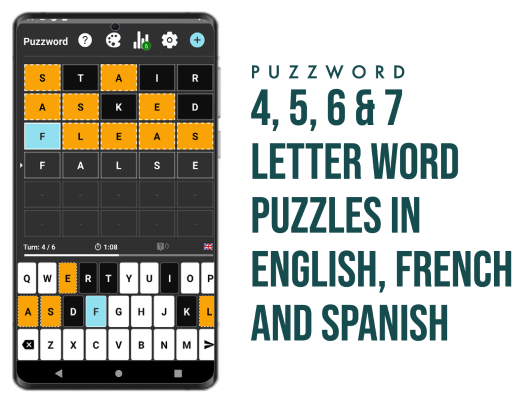
A feature-rich, free-forever, offline Wordle / Jotto / Mastermind style game for Android devices.
In word/number mode, you have 6 guesses at a 5, 6, 7 or 8 letter word, or a 5-8 digit number. Each turn, results will show which guesses are correct, incorrect or correct but in the wrong place.
In emoji mode, 12 guesses at the code but the clues don’t indicate which guess was correct!
You can play as long as you want, with no adverts or time limits. You can also refresh the game at any time. There are no offensive words, so this is suitable for all ages.
I aim to make it the cleanest, slickest word puzzle game on the Play Store, so constructive feedback is always appreciated.

Features
Word Puzzles
4, 5, 6 and 7 letter words.
11,000 words in British English, American English, French and Spanish.
“Non-Dictionary Words” option, allowing you to enter any letters to decipher what letters are available. Note the answer will be a real, commonly used word.
French “AZERTY” keyboard.
àéíóúñ included for Spanish
Number puzzles
Number mode total option, where the sum of the digits is shown, making it a totally different puzzle.
Emoji puzzles
Similar to Mastermind, crack the code with the number of correct / almost correct being shown per row, with no indication as to which ones are correct!
General
8 colour themes, including a high-contrast mode and a colour deficiency mode.
Easy to enter guesses in any order.
Game statistics and win streaks.
Timer and fastest result tracking.
Hide keys that are incorrect, to make guessing easier.
Toggle to automatically fill in previously correct guesses.
Up to 2 hints per game.
Misc
Aiming for accessibility as standard but always improving.
Entirely free, no advertisements nor subscriptions, ever.
No tracking of personal identifiable data, whatsoever. This game is free to play, safe and private.

How to Play
Enter a 4,5,6 or 7 letter word in English, Spanish or French, using the on-screen keyboard.
Correct letters will be shown green, with a solid black border.
Correct letters that are in the wrong place, will be in yellow with a dashed border.
Incorrect letters will be shown in dark grey and disabled from future use.
Use up to 2 hints, to highlight letters that are in the word.
Guess correctly in 6 turns to win!
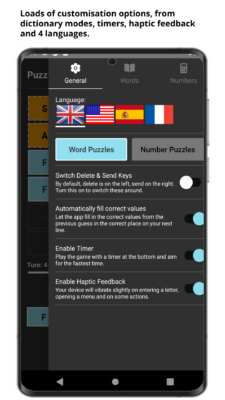
FAQ
How do I change languages?
Click on the settings icon, then click on the flag for that language.
Are there other word lengths?
Yes. For English there are 4,5,6 and 7 letter words. In French there are 5,6&7. Other lengths available over time.
Are the words always real words?
The answers are always real, commonly known words. US and GB English have similar words but the spellings are respected for each locale. Colour is in GB English, Color in US English.
How do I change the word sizes or game options?
Click the settings icon (the cog) and there are loads of options available. General options, word puzzle options and number puzzle options are in their own tabs.
Can I have a hint?
Yes. Click the ? icon, just above the keyboard, to use a hint. The letter or number will be highlighted on the keyboard and shown at the bottom of the screen in a popup message. 2 per game. The hints don’t put the letter in the right place, that’d be too easy!
What options are there to make it easier/harder?
Disable incorrect keys. This will block you from entering letters that we know aren’t in the word. Can make it harder.
Hide incorrect keys. This will hide the keys we know aren’t found in the word. Actually makes it easier to see the pool of remaining letters.
In either English locale, you can toggle an option that checks your submissions are valid, dictionary words too. This option is not available in French/Spanish.
Do you track my data?
No. The app doesn’t track your usage, location, personal details or anything. It’s entirely offline and will never make any network connections. It doesn’t ask for the INTERNET permission, so it couldn’t if I wanted it to.
Will it eventually have ads / paid options?
Nope. Never. It’s purely for fun. As with the above, I don’t ask for the INTERNET permission, so it couldn’t if I tried.
How can I raise bugs / submit feedback?
Bugs, suggestions for improvements all welcome by email [email protected].
Reviews are HUGELY appreciated on the Play Store as this helps other users to find the right app for them.
